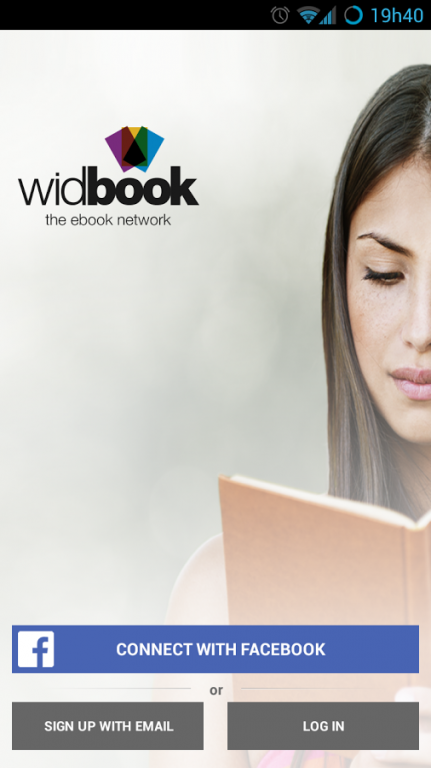Widbook 1.3.9
Free Version
Publisher Description
Join the thousands of people who are sharing their writing through Widbook and gaining exposure worldwide. By downloading this app, you’ll be able to connect with authors from more than 200 countries – and read and share as many books as you want for free!
Widbook (www.widbook.com) is a free collaborative publishing platform for anyone who loves to read and write and it’s revolutionizing the publishing industry.
- Get connected with authors and readers from all over the world and interact with them straight from the platform
- Invite people to collaborate or co-write with you using Widbook’s exclusive tools
- Send feedback to other authors and receive feedback on your book from members and fans
- Personalize your ebook by uploading a unique cover and adding multimedia links, videos and pictures
- Get professional writing tips on Widbook’s blog: blog.widbook.com
- Create a customized bookshelf and house books you like and those on your “to-read” list from a wide variety of genres
- Follow and be followed by your favorite authors and fans
What are people saying about Widbook?
- “The Youtube of Books” – Kate Freeman, Mashable
- “Widbook presents an intriguing new way for journalists to exchange ideas and bring far-flung talent together in the same room.” – David Sheets, The Independent Journalist
- “Widbook might be the collaborative writing tool for students to try on their next writing assignments.” Richard Byrne, Free Tech for Teachers
About Widbook
Widbook is a free app for Android published in the Reference Tools list of apps, part of Education.
The company that develops Widbook is Widbook. The latest version released by its developer is 1.3.9. This app was rated by 3 users of our site and has an average rating of 3.7.
To install Widbook on your Android device, just click the green Continue To App button above to start the installation process. The app is listed on our website since 2014-04-17 and was downloaded 73 times. We have already checked if the download link is safe, however for your own protection we recommend that you scan the downloaded app with your antivirus. Your antivirus may detect the Widbook as malware as malware if the download link to com.widbook.widbookapp is broken.
How to install Widbook on your Android device:
- Click on the Continue To App button on our website. This will redirect you to Google Play.
- Once the Widbook is shown in the Google Play listing of your Android device, you can start its download and installation. Tap on the Install button located below the search bar and to the right of the app icon.
- A pop-up window with the permissions required by Widbook will be shown. Click on Accept to continue the process.
- Widbook will be downloaded onto your device, displaying a progress. Once the download completes, the installation will start and you'll get a notification after the installation is finished.